Canon(佳能)消費型相機
**注意: 目前最新的Ortery Capture軟體不支援Canon(佳能)消費型相機**
Canon(佳能)消費型相機相關設定
Canon(佳能)消費型相機必須使用Windows XP SP2 或7作業系統,請依照以下步驟完成相機設定,1. 打開相機鏡頭蓋 2. 開啟相機電源 3. 按下"Menu"按鍵 4. 找到以下設定選項
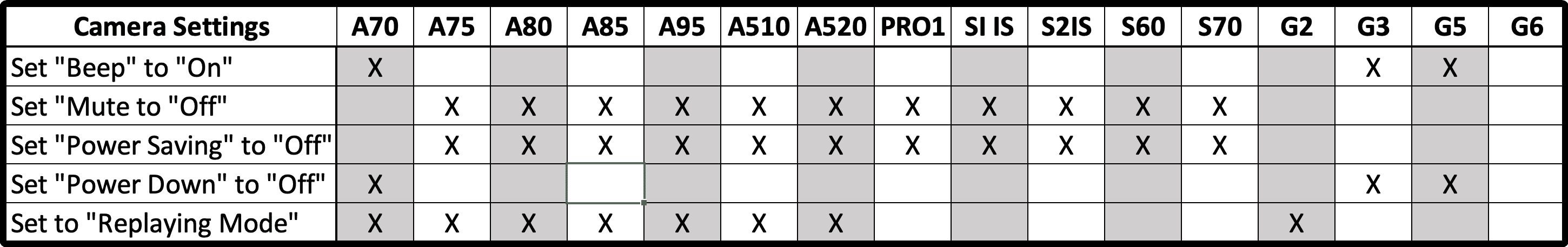
設定Replaying模式:
Canon PowerShot G2消費型相機:
- 切換到"Replaying"或"Play"模式
- 切換到"Manual (M)"模式,如圖
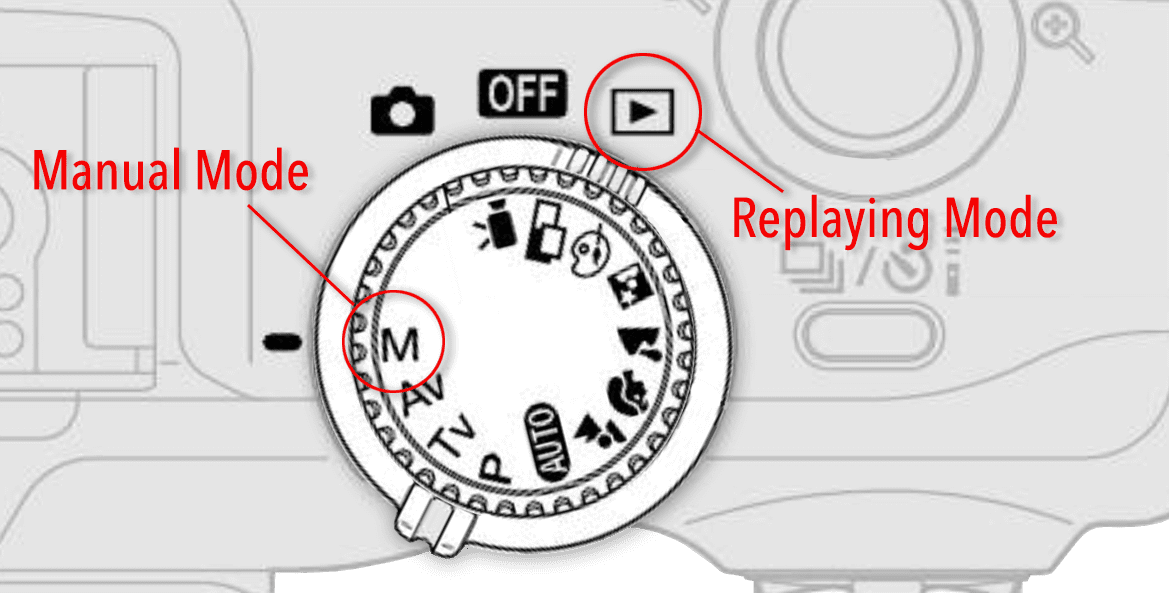
Canon A-Series消費型相機:
- 找到觀景窗右上方的的開關
- 切換到"Replaying"或"Play"模式
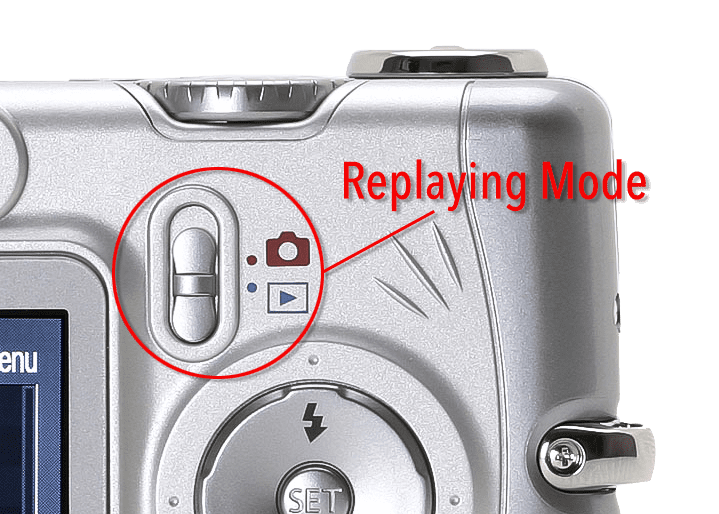
不確定您需要什麼?
我們的專員能協助您選擇
